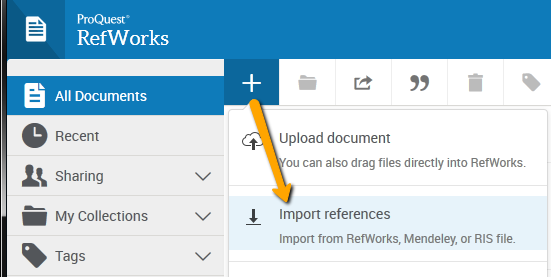Due to low use, a rising subscription cost, and the number of freely available citation and reference management tools, the library will cancel RefWorks when our current subscription ends December 31, 2019. Any citations not migrated out of RefWorks will be inaccessible after this date. Information about migrating your data from RefWorks to Mendeley or Zotero can be found on this guide.
Current RefWorks users have two option for moving existing references into the New RefWorks.